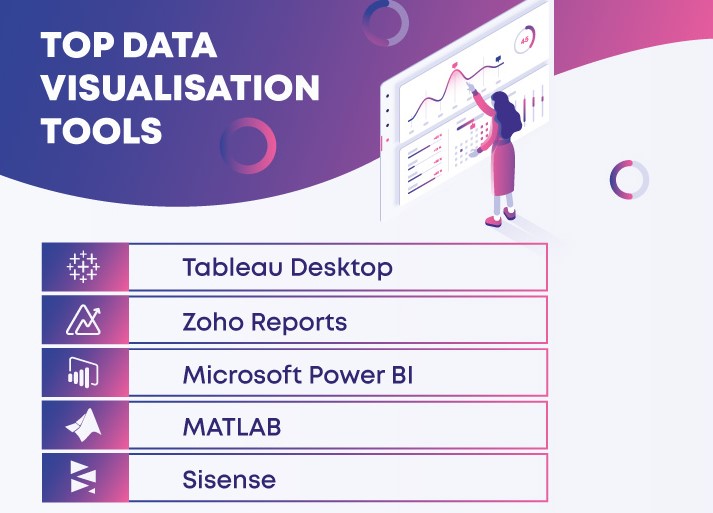Big data has become a crucial part of businesses, as it provides valuable insights and helps in making informed decisions. However, with the massive amount of data available, it can be challenging to extract meaningful information from it. This is where data visualization comes in, as it helps in presenting complex data in a clear and concise manner. In this article, we will discuss the top 5 big data tools for data visualization.
1. Introduction
Data visualization tools are used to represent data in a visual form, such as graphs, charts, and maps, to help users interpret and understand data easily. With the help of big data tools, businesses can analyze and visualize vast amounts of data quickly and efficiently. In this article, we will discuss the top 5 big data tools for data visualization.
2. What is Data Visualization?
Data visualization is the graphical representation of data and information. It is a way of presenting data in a way that is easy to understand and interpret. Data visualization tools help users to identify patterns, trends, and correlations in data that may not be immediately apparent. The main goal of data visualization is to make complex data more accessible, understandable, and useful.
3. Benefits of Data Visualization
Data visualization has many benefits, including:
- It helps users to understand complex data easily.
- It enables businesses to make informed decisions based on the data.
- It helps in identifying trends, patterns, and outliers in data.
- It enables users to see the big picture and identify relationships between different variables.
- It helps in identifying areas that require further analysis or investigation.
- It facilitates communication of data and information to stakeholders.
4. The Top 5 Big Data Tools for Data Visualization
4.1. Tableau
Tableau is one of the most popular big data visualization tools available in the market. It allows users to connect to multiple data sources, including spreadsheets, databases, and cloud services, and create interactive visualizations, dashboards, and reports. Tableau also offers a range of features, including mapping, data blending, and data discovery, that help users to gain insights from their data.
4.2. Power BI
Power BI is a cloud-based big data visualization tool developed by Microsoft. It enables users to connect to multiple data sources, including Excel spreadsheets, cloud services, and databases, and create interactive dashboards, reports, and visualizations. Power BI also offers a range of features, including natural language processing, that enable users to ask questions about their data and get answers quickly.
4.3. QlikView
QlikView is a big data visualization tool that allows users to connect to multiple data sources, including spreadsheets, databases, and cloud services, and create interactive dashboards, reports, and visualizations. QlikView also offers a range of features, including data discovery, that enable users to gain insights from their data quickly and easily.
4.4. D3.js
D3.js is an open-source big data visualization library that allows users to create dynamic and interactive visualizations, including charts, graphs, and maps, using HTML, CSS, and SVG. D3.js provides a range of features, including data binding, which enables users to bind data to elements in a visualization and create dynamic updates based on the data.
4.5. Google Charts
Google Charts is a free big data visualization tool that allows users to create interactive charts and graphs using a variety of data sources, including spreadsheets and databases. Google Charts offers a range of features, including dynamic updates and customization options, that enable users to create engaging and informative visualizations.
5. Conclusion
In conclusion, data visualization is a critical part of big data analytics, and the right tool can make all the difference. The top 5 big data tools for data visualization discussed in this article are Tableau, Power BI, QlikView, D3.js, and Google Charts. Each of these tools offers unique features and capabilities that can help businesses gain insights from their data and make informed decisions.
6. FAQs
Q1. What is the best big data tool for data visualization?
A1. The best big data tool for data visualization depends on the specific needs and requirements of the business. Tableau, Power BI, QlikView, D3.js, and Google Charts are all excellent options that offer unique features and capabilities.
Q2. What is the main goal of data visualization?
A2. The main goal of data visualization is to make complex data more accessible, understandable, and useful.
Q3. Can data visualization help businesses make informed decisions?
A3. Yes, data visualization can help businesses make informed decisions by presenting data in a way that is easy to understand and interpret.
Q4. What are the benefits of using big data tools for data visualization?
A4. The benefits of using big data tools for data visualization include easy data interpretation, identification of trends and patterns, identification of areas that require further analysis, and communication of data and information to stakeholders.
Q5. Is D3.js suitable for beginners?
A5. D3.js may be challenging for beginners as it requires knowledge of HTML, CSS, and SVG. However, it offers advanced features and capabilities for creating dynamic and interactive visualizations.
Q6. Can Google Charts be used for complex data visualization?
A6. Yes, Google Charts can be used for complex data visualization, as it offers a variety of customization options and dynamic updates that can be used to create engaging and informative visualizations.
Q7. How can businesses choose the right big data tool for data visualization?
A7. Businesses can choose the right big data tool for data visualization by evaluating their specific needs and requirements, such as the size and complexity of their data, the level of interactivity and customization required, and the budget and resources available.
Q8. Are big data tools for data visualization expensive?
A8. The cost of big data tools for data visualization varies depending on the tool and the features and capabilities required. Some tools, such as Google Charts, are free, while others, such as Tableau and Power BI, require a subscription or license fee.
Q9. How important is data visualization in big data analytics?
A9. Data visualization is a critical part of big data analytics, as it helps businesses to gain insights from their data quickly and efficiently, and make informed decisions based on the data.
Q10. Can big data tools for data visualization be used for data analysis as well?
A10. Yes, many big data tools for data visualization offer features and capabilities for data analysis as well, such as data discovery, data blending, and natural language processing.